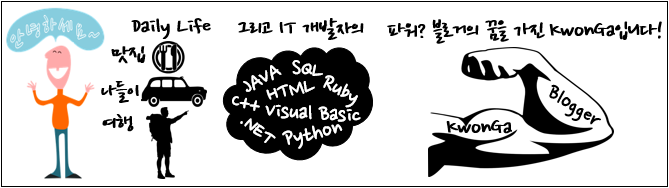
압축을 해달라는 문의가 들어와 이곳저곳 찾아보니 잘 정리된 http://egloos.zum.com/yeon97/v/1551569 님 문서를 참고했습니다~
압축할 디렉터리 정보
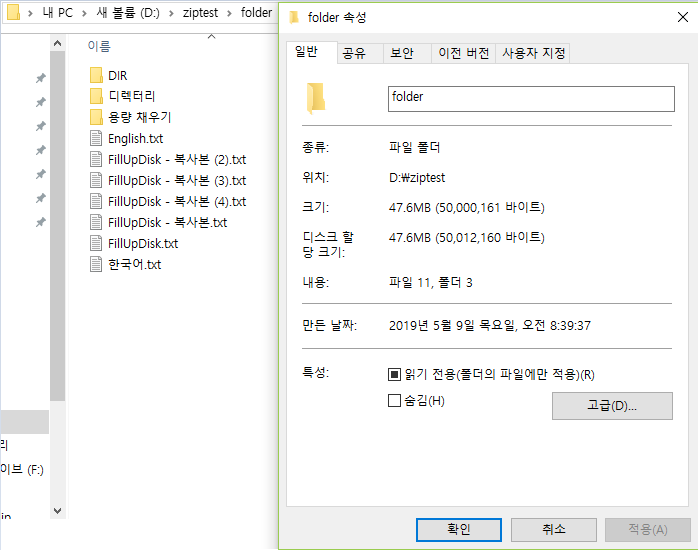
Console
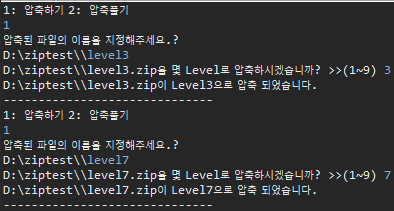
압축 후
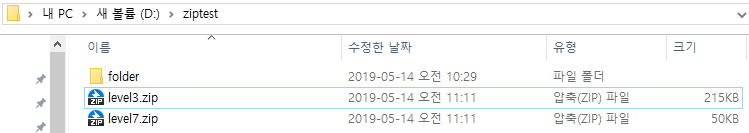
Console
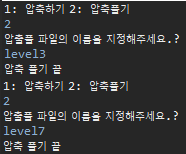
압축 풀기 후
|
level3: toLowerCase(true) 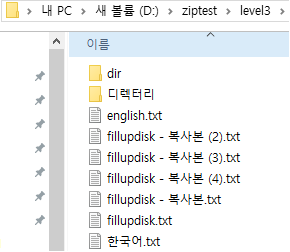 |
level7: toLowerCase(false)  |
package zipTest;
import java.io.BufferedInputStream;
import java.io.BufferedOutputStream;
import java.io.File;
import java.io.FileInputStream;
import java.io.FileOutputStream;
import java.util.Scanner;
import java.util.zip.ZipEntry;
import java.util.zip.ZipInputStream;
import java.util.zip.ZipOutputStream;
import org.apache.commons.io.FileUtils;
import org.apache.commons.lang3.StringUtils;
public class ZipUtils {
private static final String ABSOLUTEPATH = "D:\\ziptest\\";
private static final int BUFFER_SIZE = 1024 * 2;
/**
* 지정된 폴더/파일을 .zip 파일로 압축한다.
* @param sourcePath - 압축 대상 디렉토리
* @param output - 저장 zip 파일 이름
* @throws Exception
*/
public static void zip(String sourcePath, String output, int level) throws Exception {
// 압축 대상(sourcePath)이 디렉토리나 파일이 아니면 리턴한다.
File sourceFile = new File(sourcePath);
if (!sourceFile.isFile() && !sourceFile.isDirectory()) {
throw new Exception("압축 대상의 파일을 찾을 수가 없습니다.");
}
// output 의 확장자가 zip이 아니면 리턴한다.
if (!(StringUtils.substringAfterLast(output, ".")).equalsIgnoreCase("zip")) {
throw new Exception("압축할 파일명의 확장자를 .zip으로 설정");
}
FileOutputStream fos = null;
BufferedOutputStream bos = null;
ZipOutputStream zos = null;
try {
fos = new FileOutputStream(output);
bos = new BufferedOutputStream(fos);
zos = new ZipOutputStream(bos);
zos.setLevel(level);
// Zip 파일 생성
zipEntry(sourceFile, sourcePath, zos);
zos.finish();
} finally {
if (zos != null) {
zos.close();
}
if (bos != null) {
bos.close();
}
if (fos != null) {
fos.close();
}
}
}
/**
* 압축
* @param sourceFile
* @param sourcePath
* @param zos
* @throws Exception
*/
private static void zipEntry(File sourceFile, String sourcePath, ZipOutputStream zos) throws Exception {
// 압축할 대상이 디렉터리인 경우 하위 파일, 디렉터리 리스트 가져옴
if (sourceFile.isDirectory()) {
if (sourceFile.getName().equalsIgnoreCase(".metadata")) { // .metadata 디렉토리 return
return;
}
// File형 배열 fileArray에 대상의 하위 파일, 디렉터리 리스트 가져옴
File[] fileArray = sourceFile.listFiles();
for (int i = 0; i < fileArray.length; i++) {
zipEntry(fileArray[i], sourcePath, zos); // 재귀 호출
}
} else { // 압축할 대상이 디렉터리가 아닐 때,
BufferedInputStream bis = null;
try {
String sFilePath = sourceFile.getPath();
String zipEntryName = sFilePath.substring(sourcePath.length(), sFilePath.length());
bis = new BufferedInputStream(new FileInputStream(sourceFile));
ZipEntry zentry = new ZipEntry(zipEntryName);
zentry.setTime(sourceFile.lastModified());
zos.putNextEntry(zentry);
byte[] buffer = new byte[BUFFER_SIZE];
int cnt = 0;
while ((cnt = bis.read(buffer, 0, BUFFER_SIZE)) != -1) {
zos.write(buffer, 0, cnt);
}
zos.closeEntry();
} finally {
if (bis != null) {
bis.close();
}
}
}
}
/**
* Zip 파일의 압축을 푼다.
*
* @param string - 압축 풀 Zip 파일
* @param absolutepath2 - 압축 푼 파일이 들어간 디렉토리
* @param fileNameToLowerCase - 파일명을 소문자로 바꿀지 여부(true, false)
* @throws Exception
*/
public static void unzip(String string, String absolutepath2, boolean fileNameToLowerCase) throws Exception {
FileInputStream fis = null;
ZipInputStream zis = null;
ZipEntry zentry = null;
try {
fis = new FileInputStream(string);
zis = new ZipInputStream(fis);
while ((zentry = zis.getNextEntry()) != null) {
String fileNameToUnzip = zentry.getName();
if (fileNameToLowerCase) { // fileName toLowerCase
fileNameToUnzip = fileNameToUnzip.toLowerCase();
}
File targetFile = new File(absolutepath2, fileNameToUnzip);
if (zentry.isDirectory()) {// Directory 인 경우
FileUtils.forceMkdir(targetFile);
} else { // File 인 경우 parent Directory 생성
FileUtils.forceMkdir(targetFile.getParentFile());
unzipEntry(zis, targetFile);
}
}
} finally {
if (zis != null) {
zis.close();
}
if (fis != null) {
fis.close();
}
}
}
/**
* Zip 파일의 한 개 엔트리의 압축을 푼다.
*
* @param zis - Zip Input Stream
* @param filePath - 압축 풀린 파일의 경로
* @return
* @throws Exception
*/
protected static File unzipEntry(ZipInputStream zis, File targetFile) throws Exception {
FileOutputStream fos = null;
try {
fos = new FileOutputStream(targetFile);
byte[] buffer = new byte[BUFFER_SIZE];
int len = 0;
while ((len = zis.read(buffer)) != -1) {
fos.write(buffer, 0, len);
}
} finally {
if (fos != null) {
fos.close();
}
}
return targetFile;
}
static Scanner scan = new Scanner(System.in);
public static void main(String[] args) throws Exception {
int menu, level;
String conString = null;
while(true) {
System.out.println("1: 압축하기 2: 압축풀기");
menu = scan.nextInt();
if(menu == 1) {
System.out.print("압축된 파일의 이름을 지정해주세요.?\n"+ABSOLUTEPATH+"\\");
conString = scan.next();
System.out.print(ABSOLUTEPATH + "\\"+ conString + ".zip을 몇 Level로 압축하시겠습니까? >>(1~9) ");
level = scan.nextInt();
if(!(1<=level&&level<=9)) {
System.out.println("잘못된 Level 설정 처음부터 시작");
continue;
}
ZipUtils.zip(ABSOLUTEPATH + "\\folder", ABSOLUTEPATH+"\\"+conString+".zip", level);
System.out.println(ABSOLUTEPATH + "\\"+ conString + ".zip이 Level" + level +"으로 압축 되었습니다.\n------------------------------");
}
else if(menu == 2) {
System.out.println("압출풀 파일의 이름을 지정해주세요.?");
conString = scan.next();
// 3번 째 인자에 true(소문자로 바꾸기), false(소문자로 안바꾸기)
ZipUtils.unzip(ABSOLUTEPATH+"\\"+conString+".zip", ABSOLUTEPATH+"\\"+conString, false);
System.out.println("압축 풀기 끝");
}
else break;
}
System.out.println("시스템 종료...");
}
}
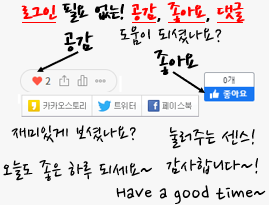
'Programming > Java Code' 카테고리의 다른 글
| #Java Code - HTML to Java 미완 (0) | 2021.04.20 |
|---|---|
| #Java - session의 값 출력하기 (0) | 2020.07.28 |
| #java/code - .java에서 .jsp로 alert창 띄우기 (0) | 2019.05.21 |


댓글